Learning and Assessment Software (LAAS) is used to provide educational institutions, businesses, and individuals with online learning resources. The programme is a total solution for any business or academic institution that wishes to offer content and assessment assessments online. The software is divided into the following three modules:
- Author module
- Content module
- Exam module
1. Author module : The Author module is a easy to use software designed to create and distribute question databases. It supports all the common question types used in online tests. Author can create any number of tests, add /edit/delete questions with ease. Our Preview feature allows the author to see how exactly the questions will be displayed to the exam candidates. Author module can also be used to create paper pen based exams and create lessons. Get full list of features for Author module.
2. Exam module : Created Question database can be exported from Author module and used on any number of Windows, MAC systems, Android or iOS phones using our exam engine module. Get full list of features for Exam Engine module.
3. Learning module : Created learning course can be imported and viewed by the candidates using learning module. Get full list of features of learning module
Author Engine export to PDF: This feature can be used by the authors to export all the question along with answer options, correct answer and explanations to a pdf file.
To export questions to pdf file use “Export to PDF” button in “CBT Author” screen.
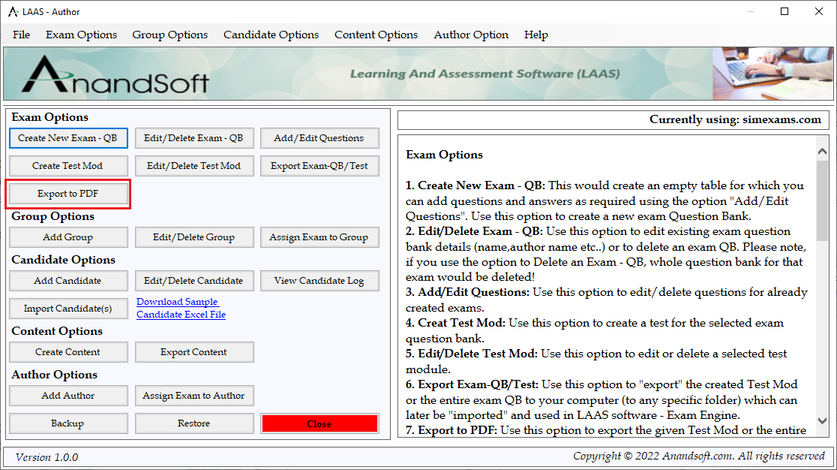
In next window select the exam type as “Online” or “Paper Pen Exam”. List of all the exams created, select the exam whose question you want to export to pdf.
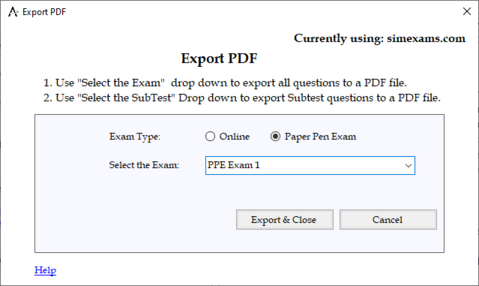
In the next screen all the questions in pdf file will be displayed in a window. Click on save button to save the pdf file
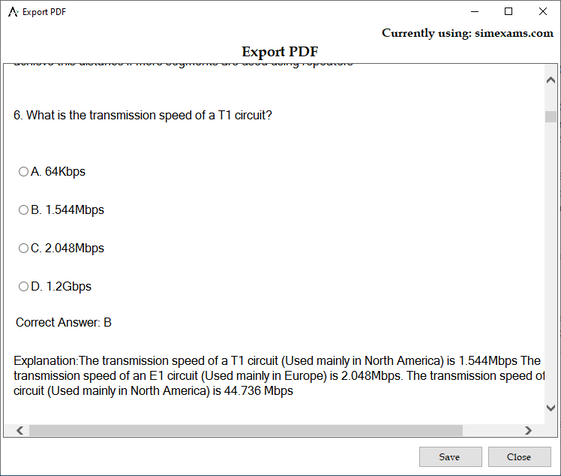
A sample pdf file is shown below:
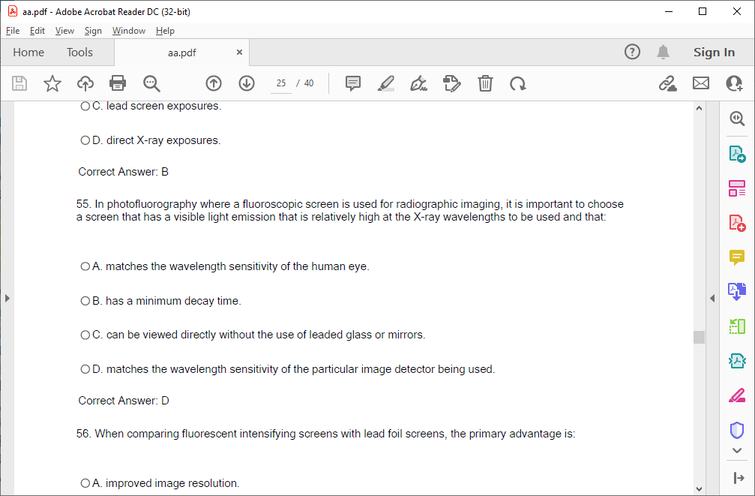
Please visit here for downloading LAAS software to explore further