-
Certexams.com CCNA Network Simulator with Designer Features
Check this product video
Certexams.com CCNA NetSim with Designer is a comprehensive software suite designed for students, network engineers, and IT professionals who want to improve their networking skills and prepare for CCNA certification. This software suite includes two key components: NetSim and Designer.
NetSim is a network simulator that allows users to create a virtual network environment and practice networking skills without the need for physical hardware. It comes with a vast array of pre-built labs and scenarios, which cover topics such as subnetting, routing, switching, VLANs, and more. The labs are designed to simulate real-world networking scenarios, which helps users to develop hands-on skills and familiarity with the command line interface.
The Designer component of the software suite allows users to create their own network scenarios and customize the existing labs to suit their needs. The user-friendly drag-and-drop interface makes it easy to create networks of various sizes and complexities. Users can choose from a wide range of networking devices such as routers, switches, hubs, and firewalls to build their network topology.
One of the notable features of Certexams.com CCNA NetSim with Designer is its compatibility with Cisco CCNA exam objectives. The labs and scenarios are designed to align with the CCNA exam syllabus, making it an excellent tool for CCNA exam preparation. Users can use the software to practice and improve their skills in areas such as IP addressing, subnetting, network security, and routing protocols.
The software also provides detailed reports that allow users to track their progress and identify areas where they need to improve. The reports include information such as the time taken to complete a lab, the number of correct and incorrect responses, and a breakdown of the questions by category.
In summary, Certexams.com CCNA NetSim with Designer is an excellent tool for students, network engineers, and IT professionals who want to develop their networking skills and prepare for CCNA certification. With its wide range of pre-built labs, customizable scenarios, and compatibility with CCNA exam objectives, the software is an essential tool for anyone who wants to succeed in the world of networking.
-
Cert-Ex JNCIA Practice Tests
This video gives details of all the key features of Cert-Ex JNCIA Practice Tests available on certexams.com.
Exam Simulator offers 300+ practice questions from latest exam objectives of JN0-104 JNCIA certification.
Free trial version of the practice test with 25 question is available for download at https://www.certexams.com/JuniperSim/exam-details.htm
-
Cert-Ex Network Simulator w/ Designer for Juniper Lab exercise: Setting host name of the router
Juniper Network Simulator w/ Designer provides a virtual lab environment where a router network can be simulated. The software is primarily intended for candidates preparing for JNCIA exams.
Important features of Network Simulator With Designer:
- Lab exercises for hands-on practice.
- Simulate Juniper® J-series routers (J2320, J2350, J4350 and J6350) and M-series routers (M7i and M10i)
- Simulate Juniper® Junos routers.
- Support for several router commands
- Detailed help files
- Support short form commands. You can type short form commands in Junos simulator.
- Network designer that provides drag and drop feature for inserting devices and connectors. GUI based device configurator.
- Detailed Lab Manual provided.
- Connectors available are Serial, Ethernet, Sonet, Fast Ethernet, Gigabit Ethernet, E1, T1, T3
Check out our video on Juniper Network Simulator w/ Designer
-
Juniper® Lab Exercises Exam Notes : Configuring Ipv6 Static Routes
To configure IPv6 static routes in Juniper devices, follow these steps:
Enter configuration mode by typing “configure” in the Juniper CLI (Command Line Interface).
Define the IPv6 static route by typing the following command:
set routing-options rib inet6.0 static route next-hop
In this command, replace with the IPv6 address prefix of the destination network and with the IPv6 address of the next-hop router that will forward traffic to the destination network.
Configure the interface for the next-hop address by typing the following command:
set interfaces unit 0 family inet6 address /64
Replace with the name of the interface that connects to the next-hop router, and with the IPv6 address of the next-hop router.
Repeat the above steps to add additional IPv6 static routes as needed.
Commit the changes by typing the command: “commit”
This will save the configuration changes to the device.
Here is an example configuration for configuring an IPv6 static route:
set routing-options rib inet6.0 static route 2001:db8::/32 next-hop 2001:db8:0:2::2
set interfaces ge-0/0/0 unit 0 family inet6 address 2001:db8:0:2::1/64In this example, the Juniper device is configured to forward traffic destined for the IPv6 network prefix 2001:db8::/32 to the next-hop router with the IPv6 address 2001:db8:0:2::2. The interface ge-0/0/0 is configured with the IPv6 address 2001:db8:0:2::1/64, which is the IPv6 address of the next-hop router.
Check this Examguides.com, Juniper® Certification Lab Exercises , for hands-on practice and is useful for candidates preparing for JNCIA exams.
Related Products
-
Filedownload.net Computer Based Test Software
Filedownload.net a software download website offers Learning and Assessment Software (LAAS). Learning and Assessment Software (LAAS) is a eLearning software consists of 3 main modules, namely, author module, exam module, and learning module.
The author module provides authors to input content which may consist of questions & answers, course notes, and multimedia. Several file formats are supported for inputting content, including text, pdf, audio, video, and multimedia.
The exam module provides a way to deliver exams to the intended users. Several question types such as multiple choice MCQs, and drag n drop are supported. The configuration screen enables the examiner or the author to configure exam delivery options such as time allowed, proctoring, and screen capture.
The learning module is basically a course delivery engine that provides course content to the candidates. Several types of content is supported, including multimedia content.
Learning and Assessment Software (LAAS) is used to provide educational institutions, businesses, and individuals with online learning resources. The programme is a total solution for any business or academic institution that wishes to offer content and assessment assessments online.
-
ExamGuides, CCNA Exam Cram Notes: OSPFv2 for IPv4

ExamGuides is the best site that offers cram notes and lab simulators based on the new objectives of certification exams like COMPTIA, Cisco etc.
Cisco OSPFv2 for IPv4 is a routing protocol that is used by Cisco networking devices to exchange routing information within a single autonomous system (AS). OSPFv2 stands for Open Shortest Path First version 2, which is an industry-standard link-state routing protocol used for IP networks.
OSPFv2 uses a hierarchical network structure, which is divided into areas. Each area is identified by a unique area ID, and routers within the same area share a common database of network topology information. This reduces the amount of routing traffic and minimizes the impact of network failures.
The OSPFv2 protocol calculates the shortest path to a destination network based on the link-state database and assigns a metric to each path. The shortest path is the one with the lowest metric, and this path is chosen for forwarding packets.
Cisco routers running OSPFv2 can be configured to use a variety of features such as authentication, route summarization, and virtual links. These features provide additional security, scalability, and flexibility to the network.
Please check this for complete study guide for CCNA Exam Cram
-
LAAS Exam Engine for Android – Question Types supported
Learning and Assessment Software (LAAS) is used to provide educational institutions, businesses, and individuals with online learning resources. The programme is a total solution for any business or academic institution that wishes to offer content and assessment assessments online. The software is divided into the following three modules:
- Author module
- Content module
- Exam module
1. Author module : The Author module is a easy to use software designed to create and distribute question databases. It supports all the common question types used in online tests. Author can create any number of tests, add /edit/delete questions with ease. Our Preview feature allows the author to see how exactly the questions will be displayed to the exam candidates. Author module can also be used to create paper pen based exams and create lessons. Get full list of features for Author module.
2. Exam module : Created Question database can be exported from Author module and used on any number of Windows, MAC systems, Android or iOS phones using our exam engine module. Get full list of features for Exam Engine module.
3. Learning module : Created learning course can be imported and viewed by the candidates using learning module. Get full list of features for Content Engine
eLearn LAAS software’s exam engine module is availabe for Android phones too so the candidates can take exams from their mobile phones. Android application of exam engine is available for download from Google Play Store.
This app includes all the same features as windows version of the exam engine. Which include adding the test modules, taking exam in learn mode or exam mode, saving results, reviewing saved results and analysis. You can get a list of features of LAAS Exam Engine Module here
This app also includes content engine which presents all the lessons arranged according to titles, topics and sub topics. Most of the available content formats are supported including pdfs, audio visuals, MS office formats, and others. You can get a list of features of LAAS content engine module here
Free Version : Download Anandsoft eLearn LAAS Exam Engine Android App
Full Version : Download Anandsoft eLearn LAAS Exam Engine Android App
Various question types supported by Learning And Assessment Engine are:
1. Multiple Choice Single Answer : In this question type minimum 4 and maximum 6 answer choices can be given for each question. candidate has to choose one correct answer. Below is figure which shows this question type in Exam screen
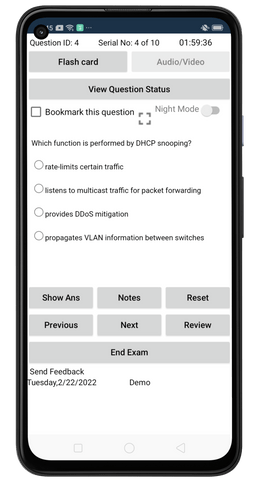
2. Multiple Choice Multiple Answer : In this question type minimum 4 and maximum 6 answer choices can be given for each question. candidate has to choose minimum two correct answer. Below is figure which shows this question type in Exam screen

Note : Both MCSA and MCMA question types can have question and explanation as plain text, rich formatted text entered using HTML editor, or as PDF document.
3. Fill in the blanks question type
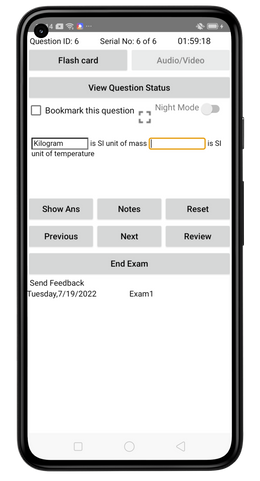
4. Text drag and drop question type

-
Filedownload.net Computer Based Test Software
Filedownload.net a software download website offers Computer Based Test Software, that is designed with great deal to create and conduct exams. One can create and conduct the exam with or without internet connection. The Computer Based Test Software includes an Author module that can be used to create a centralized question database which can be populated and edited by various Authors, and Exam Engine module that can be used by candidates to login and take exams.

The Exam Engine works in conjunction with author module. The author module enables inputting the required questions and answers by the author(s). The detailed help provides step-by-step procedure on using
the author module and exam engine
-
Configuring Juniper Devices
To configure Juniper devices, you can use the Junos operating system’s command-line interface (CLI) or the Juniper Networks Hosted Management System (J-Web) graphical user interface (GUI). The configuration process involves entering commands or making selections in the GUI to set up the device’s network interfaces, security policies, routing protocols, and other features. It’s recommended to have a basic understanding of networking concepts and the Junos CLI syntax before attempting to configure Juniper devices.
For additional information on configuring Juniper devices please check this articles which will guide you to configure and manage Juniper Networks routers and switches.
https://www.tutorialsweb.com/networking/Junos/config-junos-devices/index.htm
You might also like this
Juniper Network Simulator w/ Designer provides a virtual lab environment where a router network can be simulated. The software is primarily intended for candidates preparing for JNCIA exams.
JNCIA-Junos Exam Simulator conform to the latest exam objectives of JN0-104 JNCIA Certification, consists of 250+ questions with Flash cards. The question types include multiple choice, true/false, drag-n-drop, etc. that are typically found the actual certification
-
LAAS Exam Engine for iOS
Learning and Assessment Software (LAAS) is used to provide educational institutions, businesses, and individuals with online learning resources. The programme is a total solution for any business or academic institution that wishes to offer content and assessment assessments online. The software is divided into the following four modules:
Author module
Content module
Exam module
ReportingAnandsoft eLearn LAAS software’s exam engine module is available for iPhone too so the candidates can take exams from their mobile phones. iOS application of exam engine is available for download from Play Store.
This app includes all the same features as windows version of the exam engine. Which include adding the test modules, taking exam in learn mode or exam mode, saving results, reviewing saved results and analysis. You can get a list of features of LAAS Exam Engine Module here
This app also includes content engine which presents all the lessons arranged according to titles, topics and sub topics. Most of the available content formats are supported including pdfs, audio visuals, MS office formats, and others. You can get a list of features of LAAS content engine module here

Check this out for downloading the free version of the app available on app store.
-
Subscribe
Subscribed
Already have a WordPress.com account? Log in now.